Pinpointing the South Pole of the Moon
The clearest and most detailed view of the exact location of the Moon's South Pole possible through ShadowCam.
I've always wondered exactly where the South Pole of the Moon would be and what it would look like. Imaging this precise location has been particularly challenging due to its placement within the so-called Permanently Shadowed Regions (PSRs) – meaning the location is constantly in shadow.
An old post from the LRO blog got partial imaging of this location but, as you see this is clearly under darkness but expected, LRO isn't sensitive enough to image this location.
A video from NASA Scientific Visualization Studio pinpointed the exact location of the Moon's South Pole on the rim of Shackleton Crater.
On 2 March 2024, ShadowCam released their PDS datasets to the public, alongside their availability on SER Global Explorer. This platform significantly eases the search within their dataset. In a subsequent post, I will delve into how to utilize this explorer and discuss ShadowCam in more detail. However, it was this specific dataset that enabled the clear visualization of the Moon's actual South Pole.
Here's the clearest and most detailed view of the exact location of the Moon's South Pole that I've managed to find.
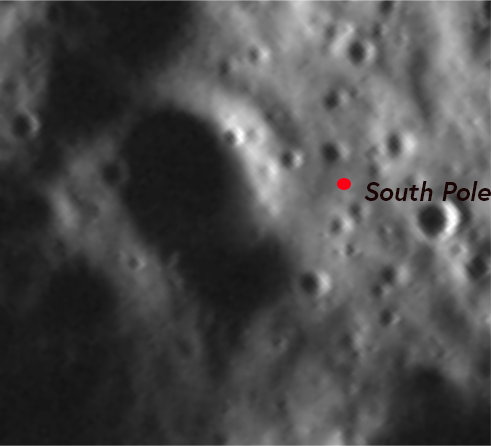
Interestingly, I haven't seen such a clear, pinpointed picture of the South Pole anywhere else. The calibrated image M014524048SC has been stretched to adjust the illuminance, covering a range of 0-0.05 W/m²·sr in radiance, to amplify the surface features. Furthermore, it has undergone additional post-processing in QGIS to adjust for brightness and contrast.
~FIN







